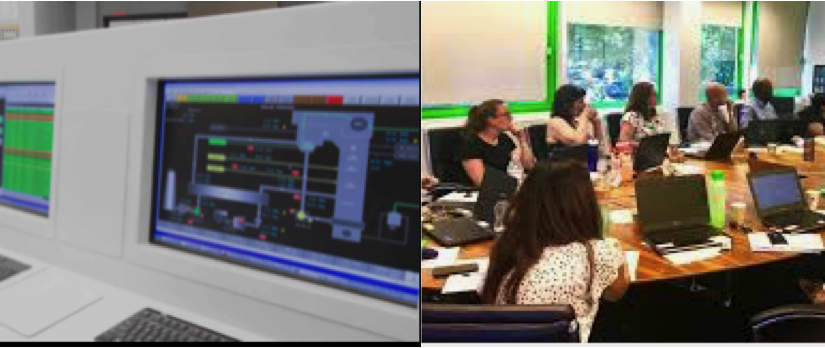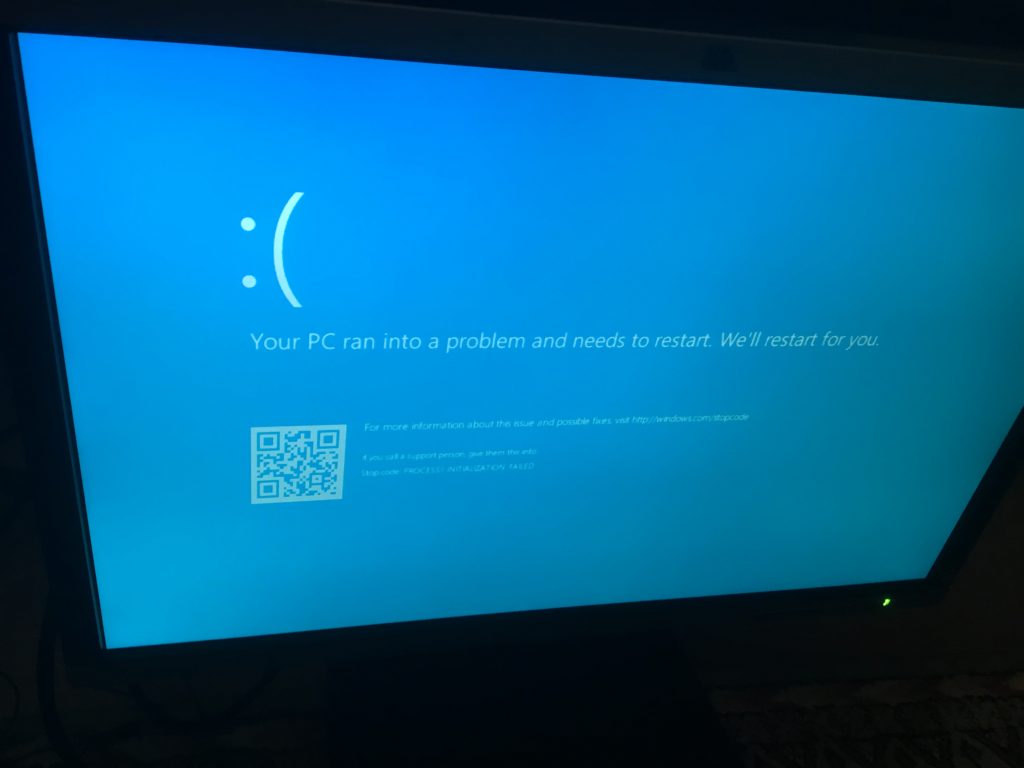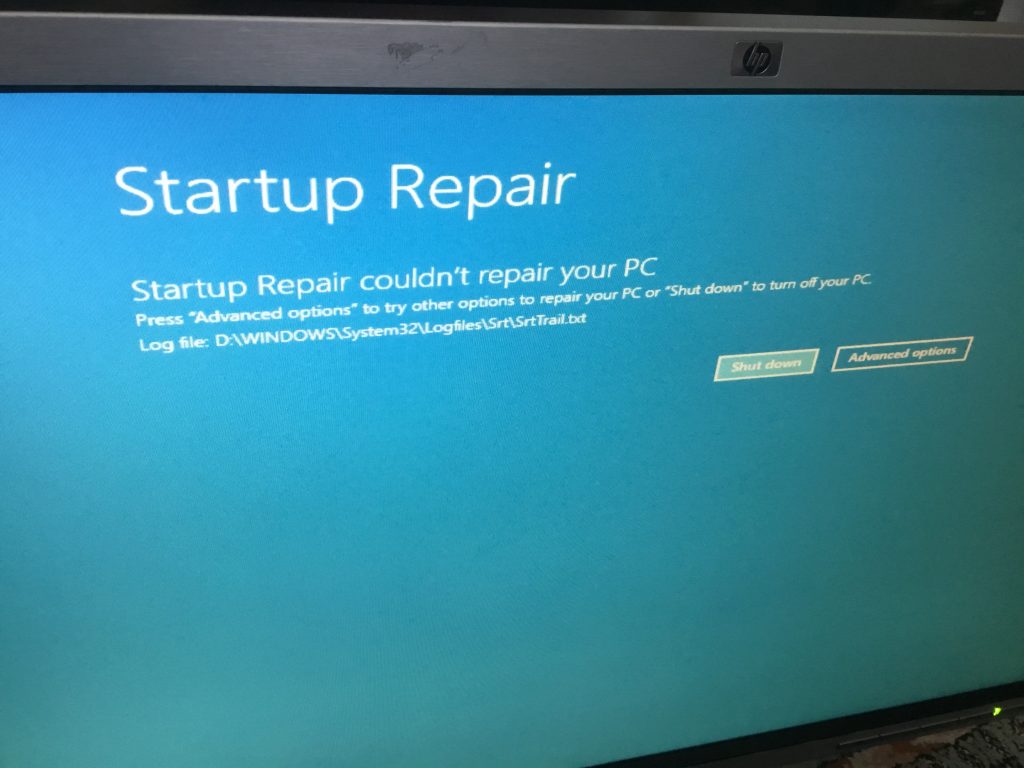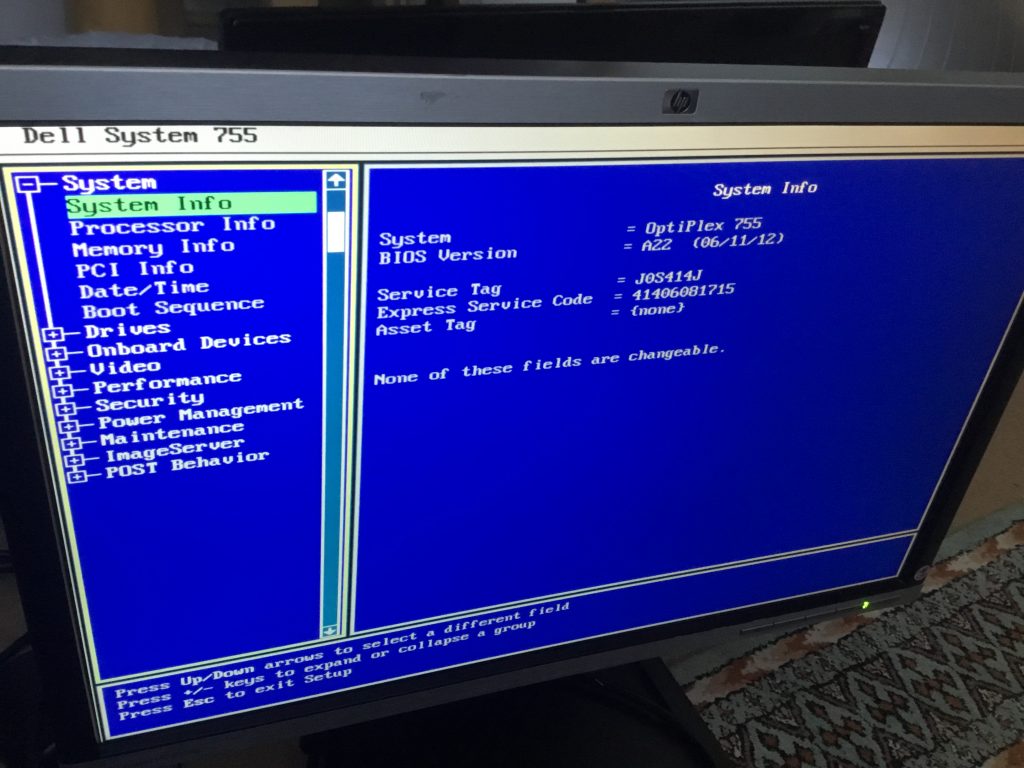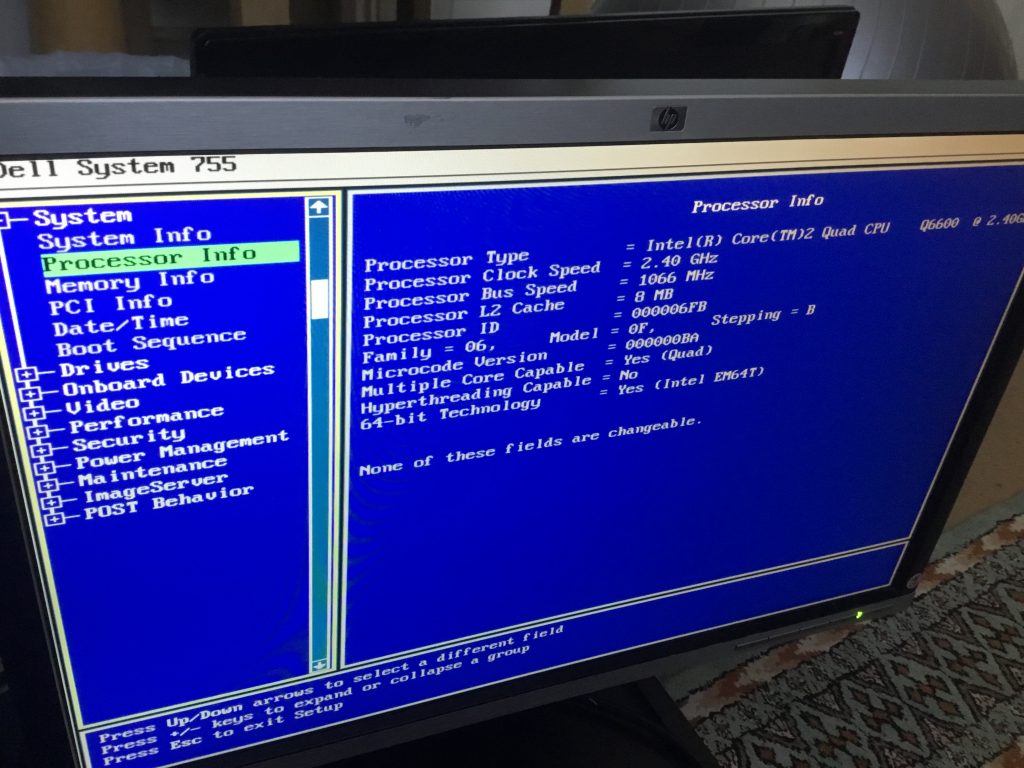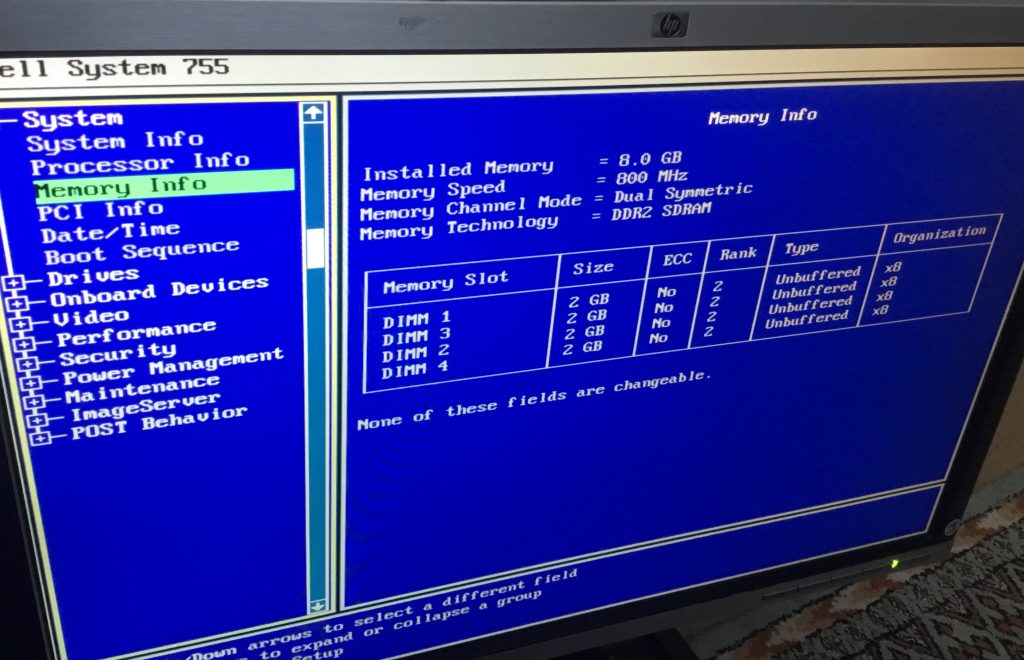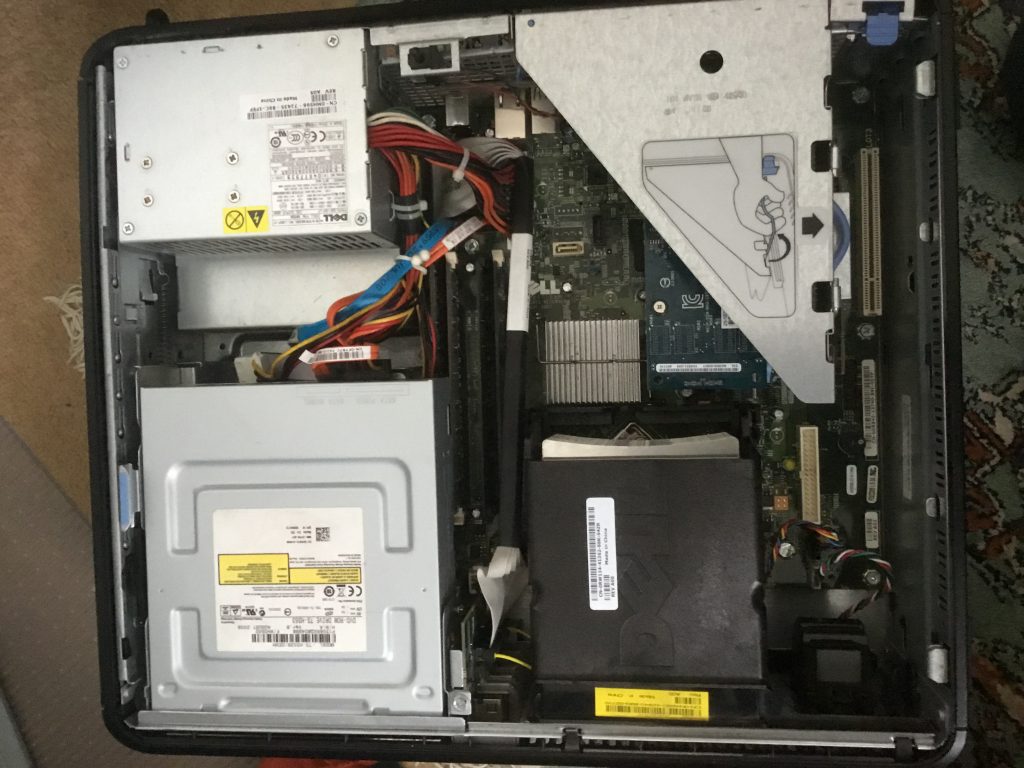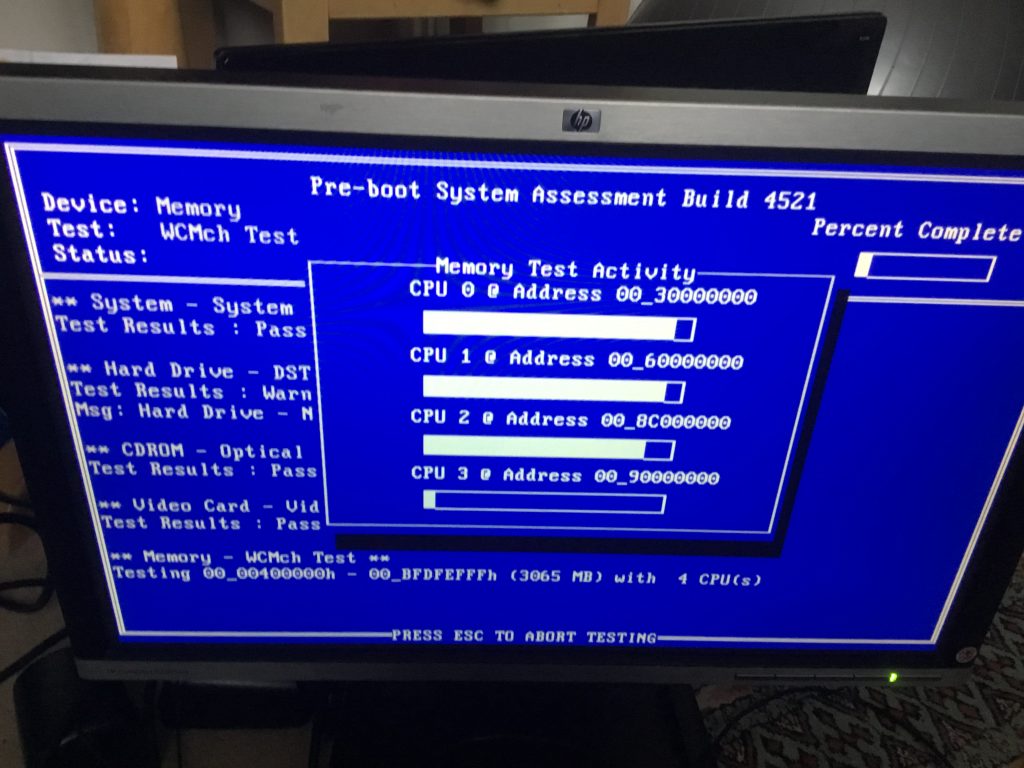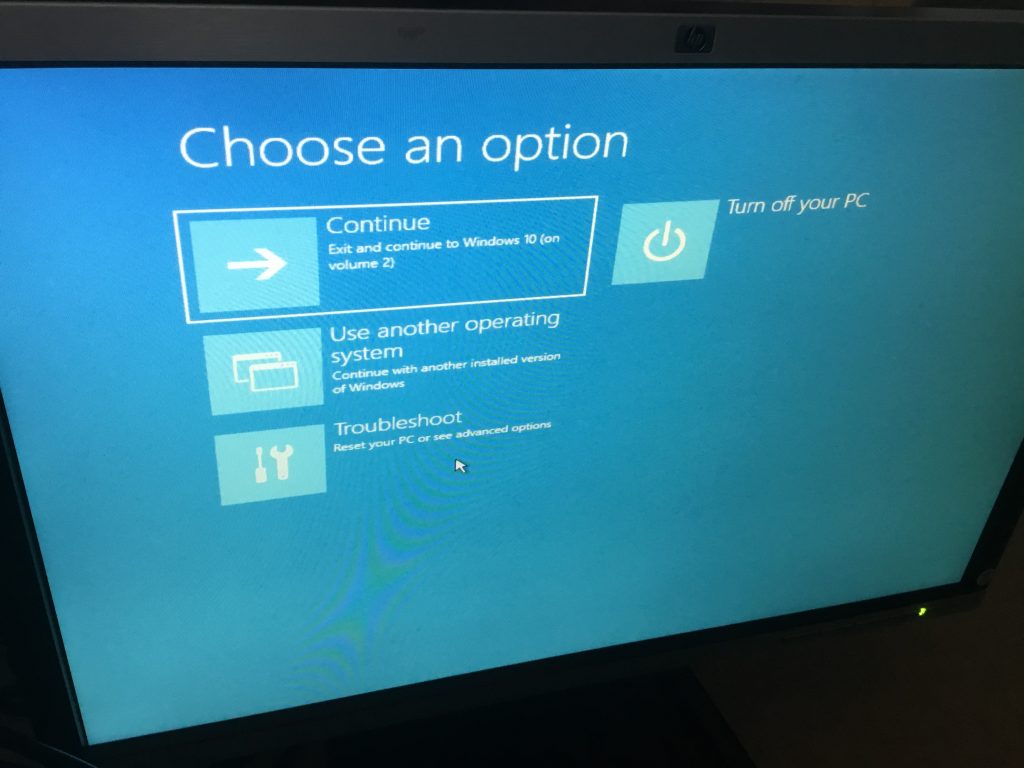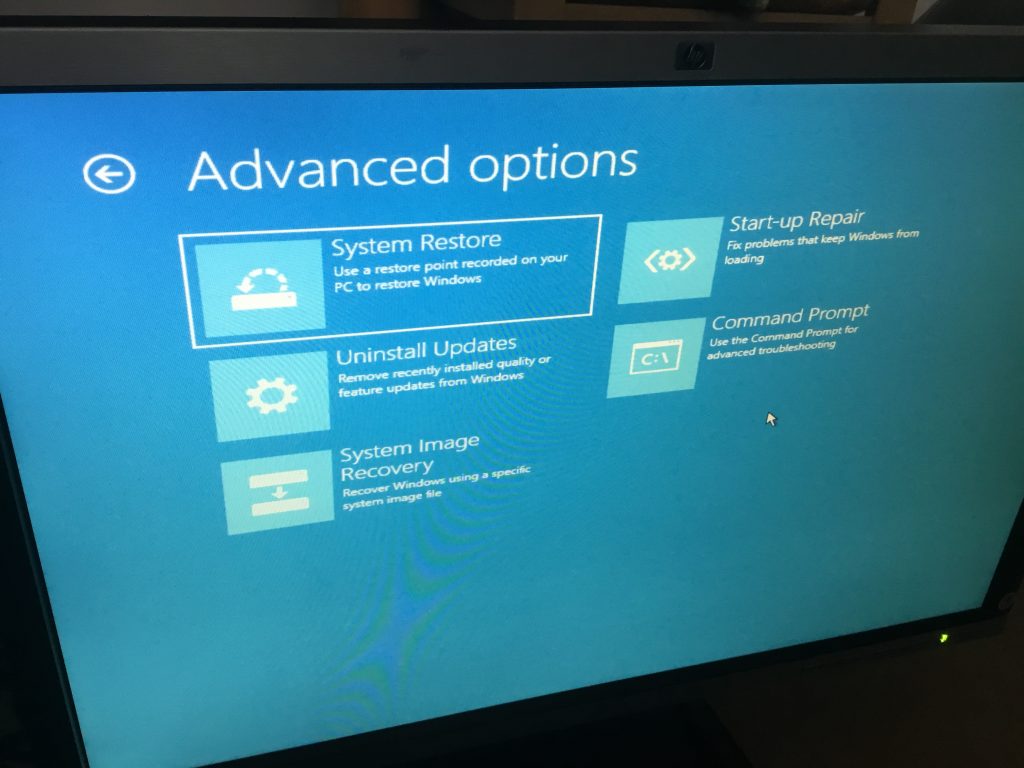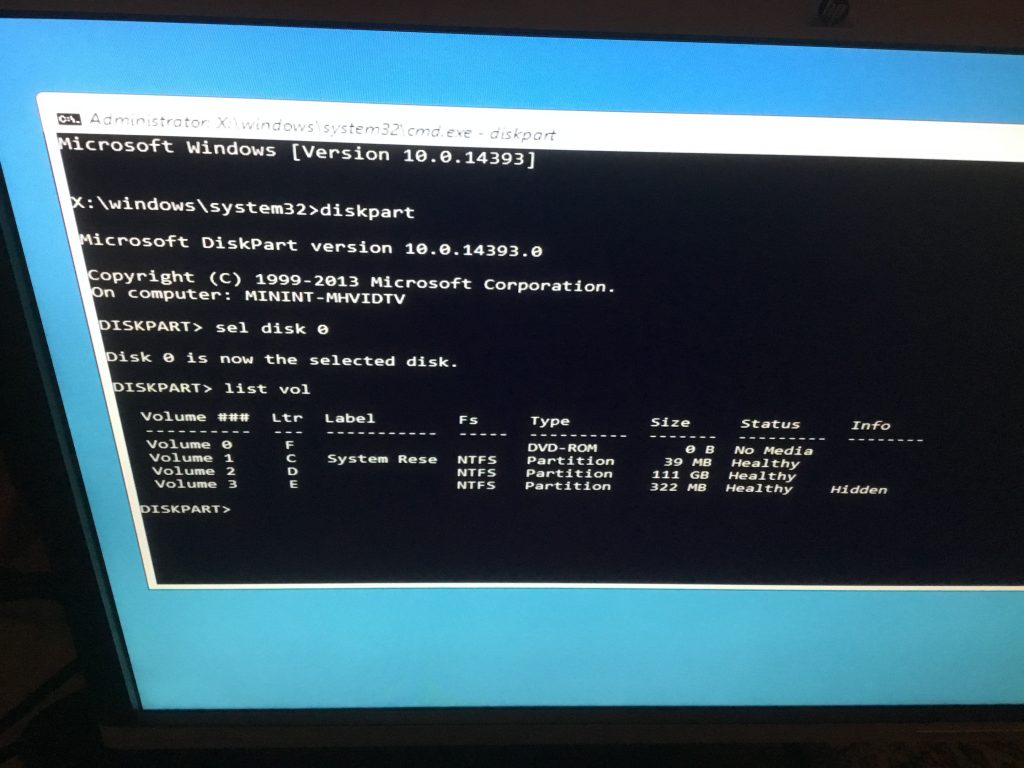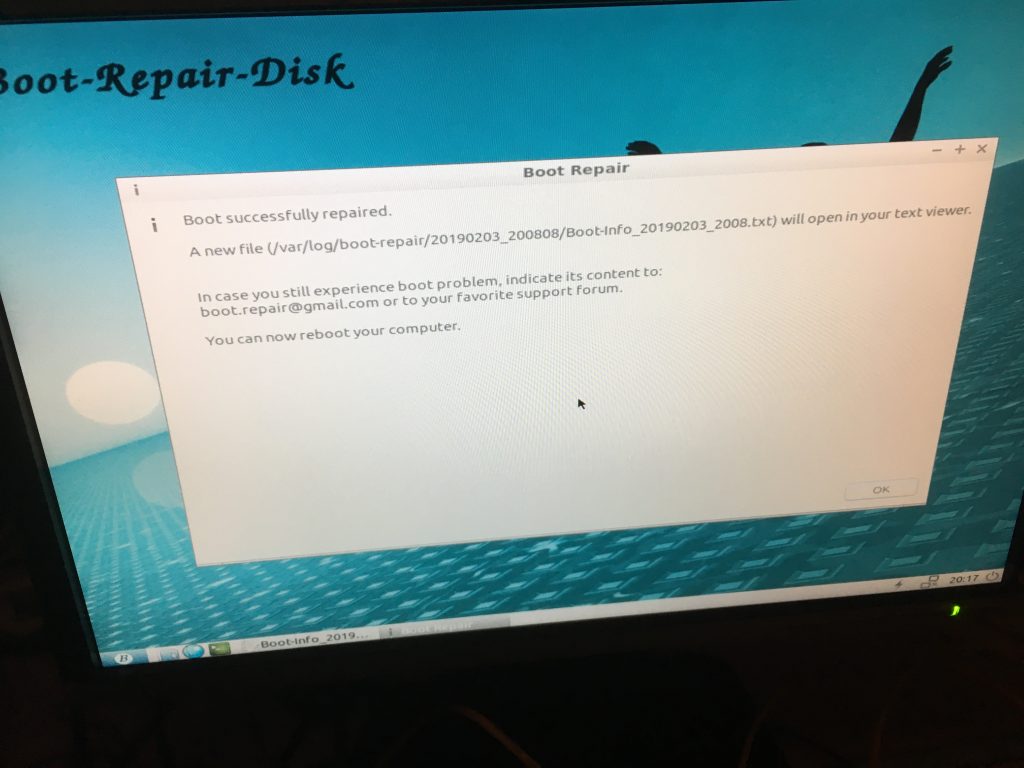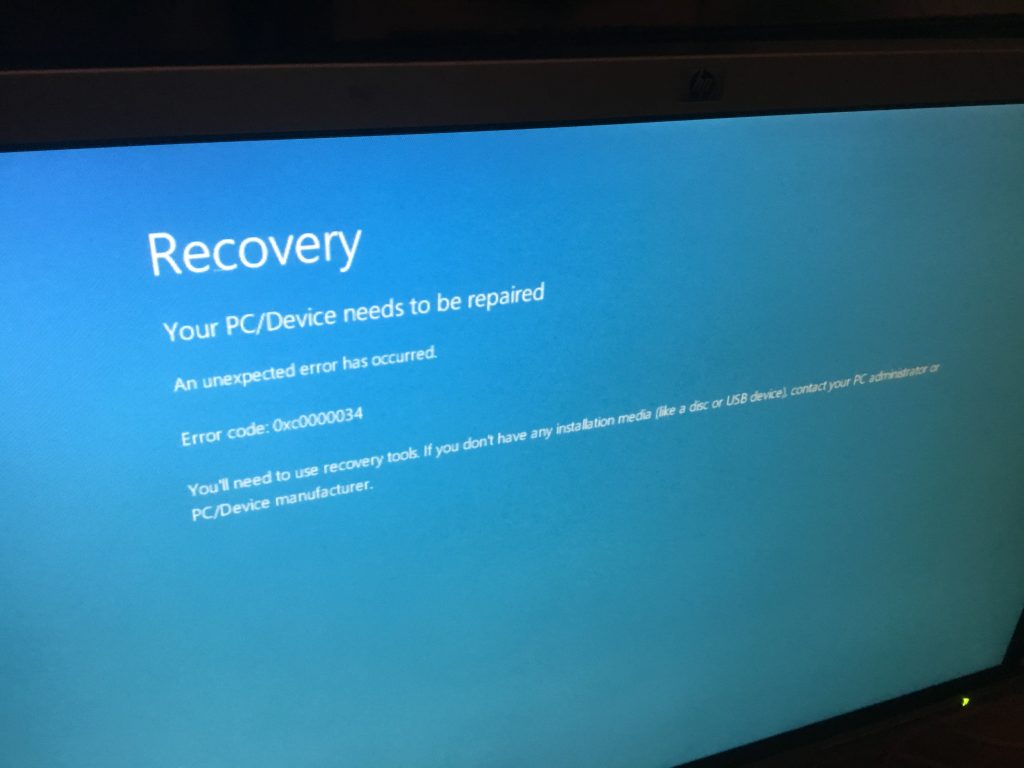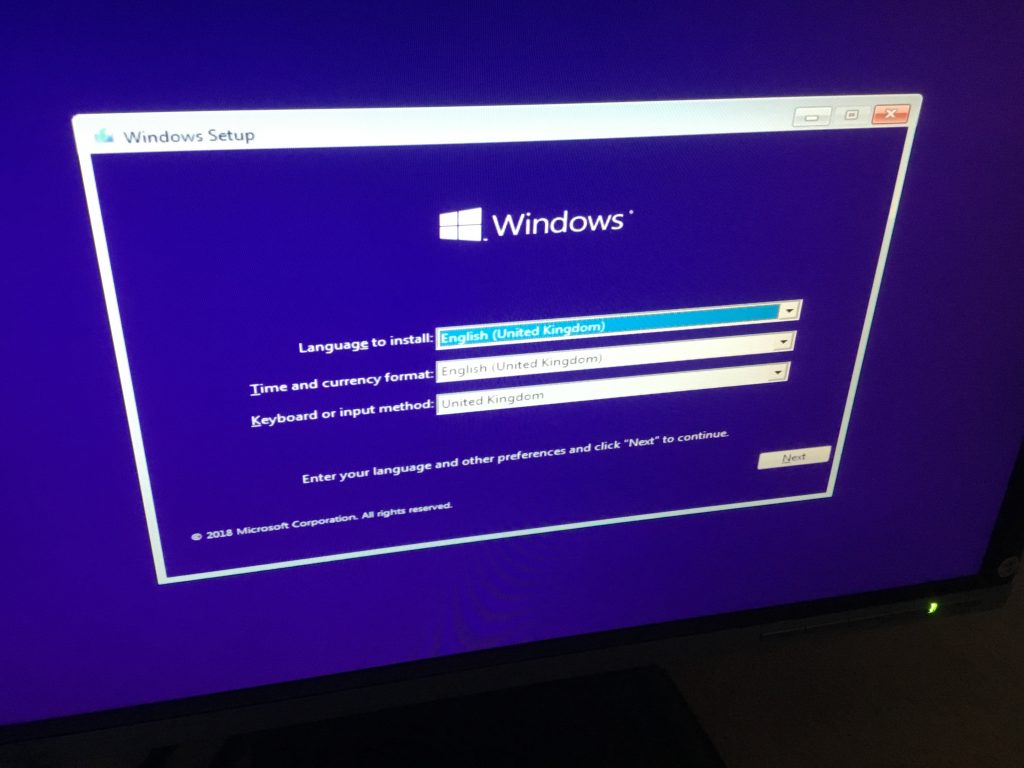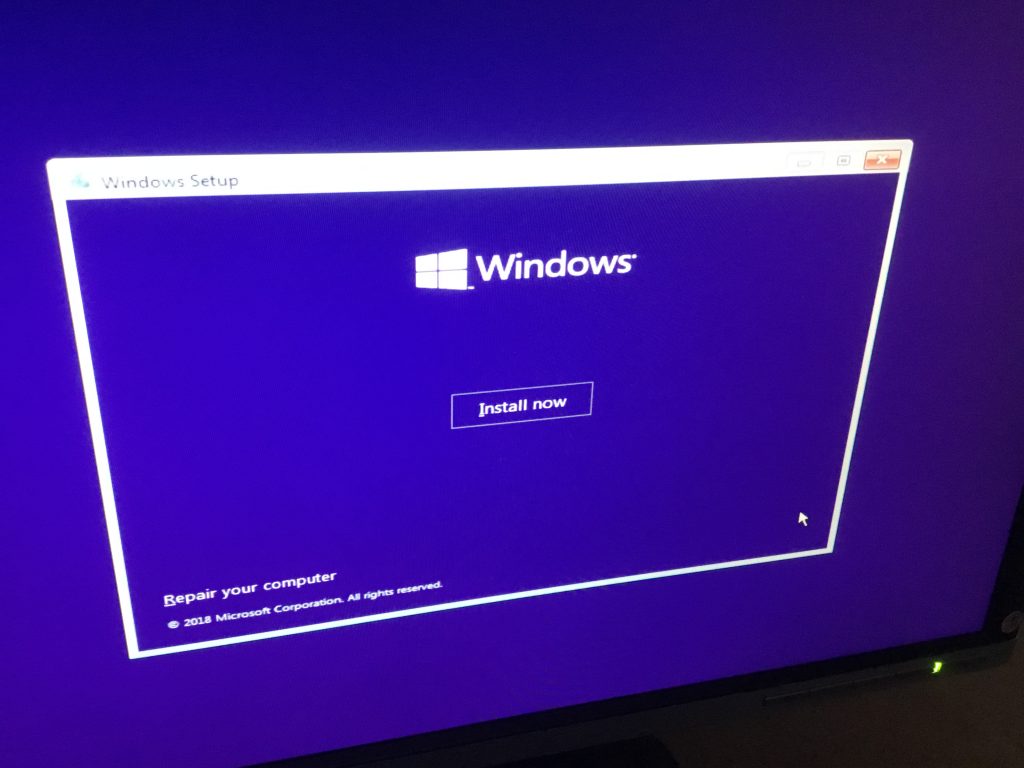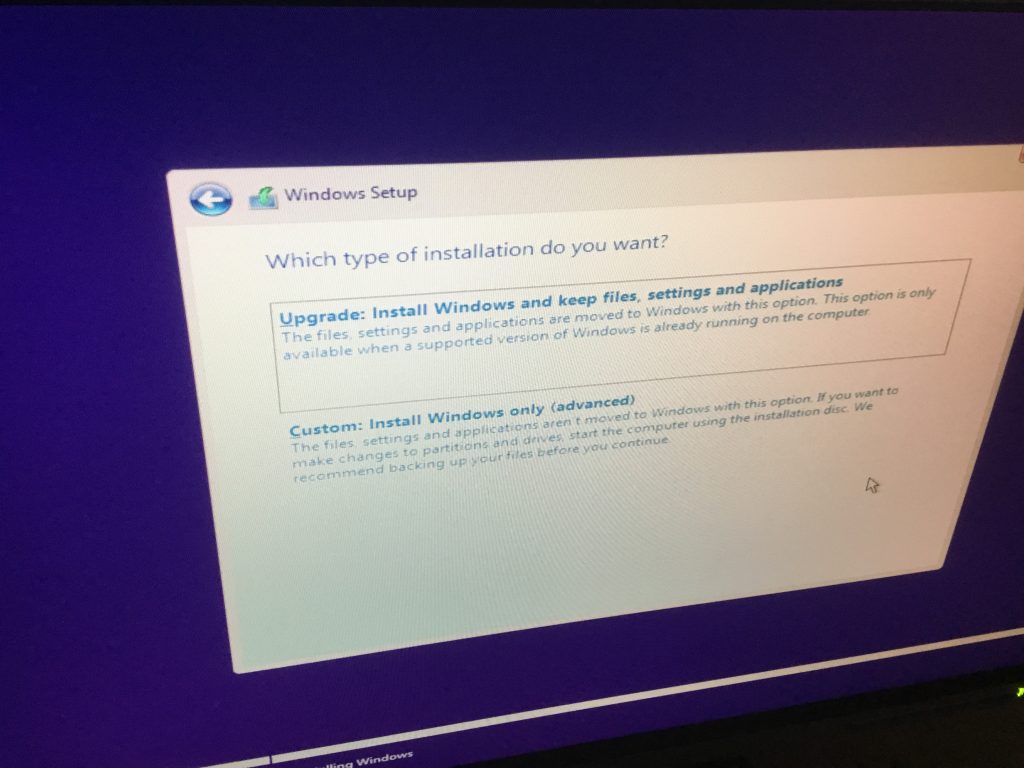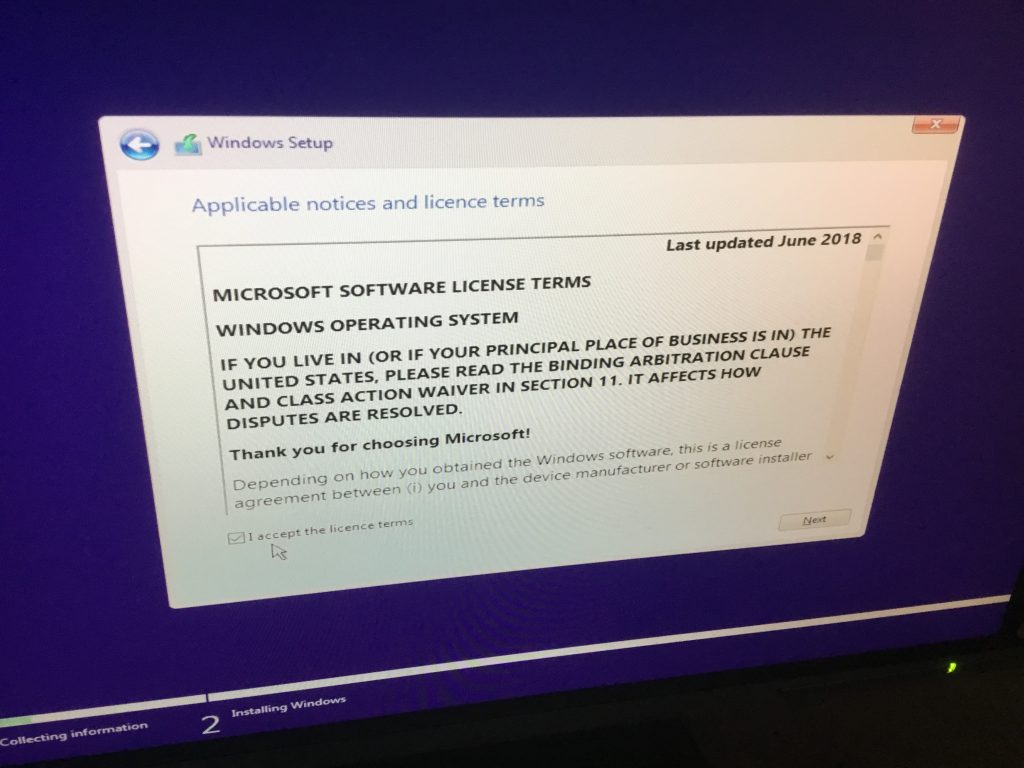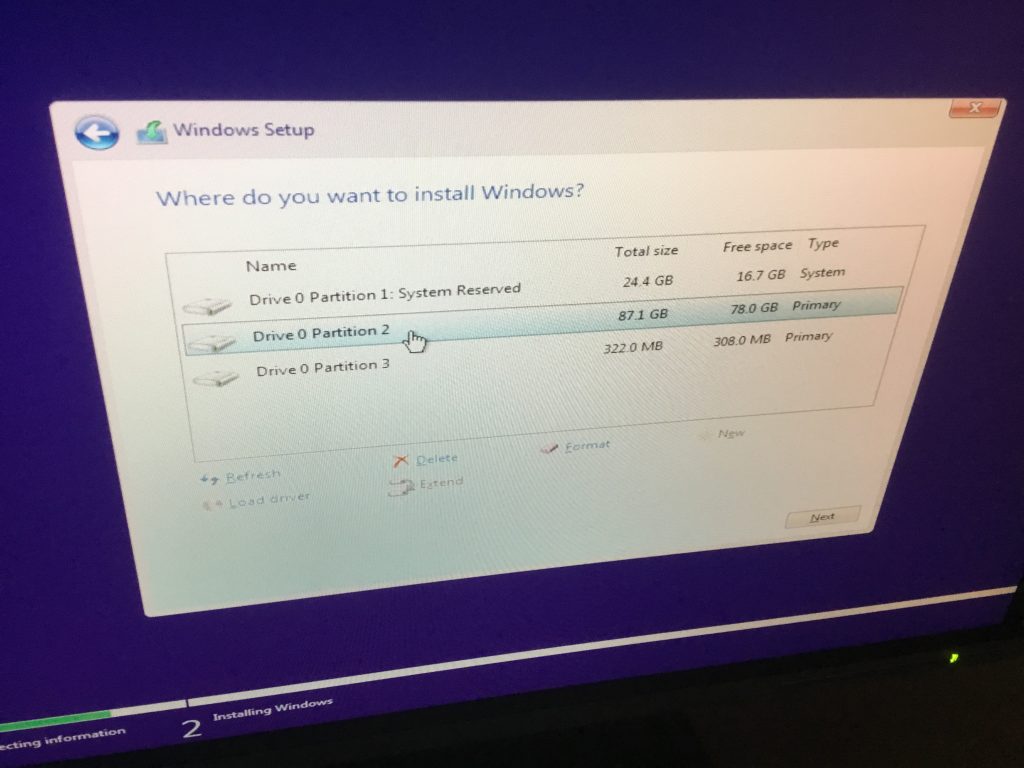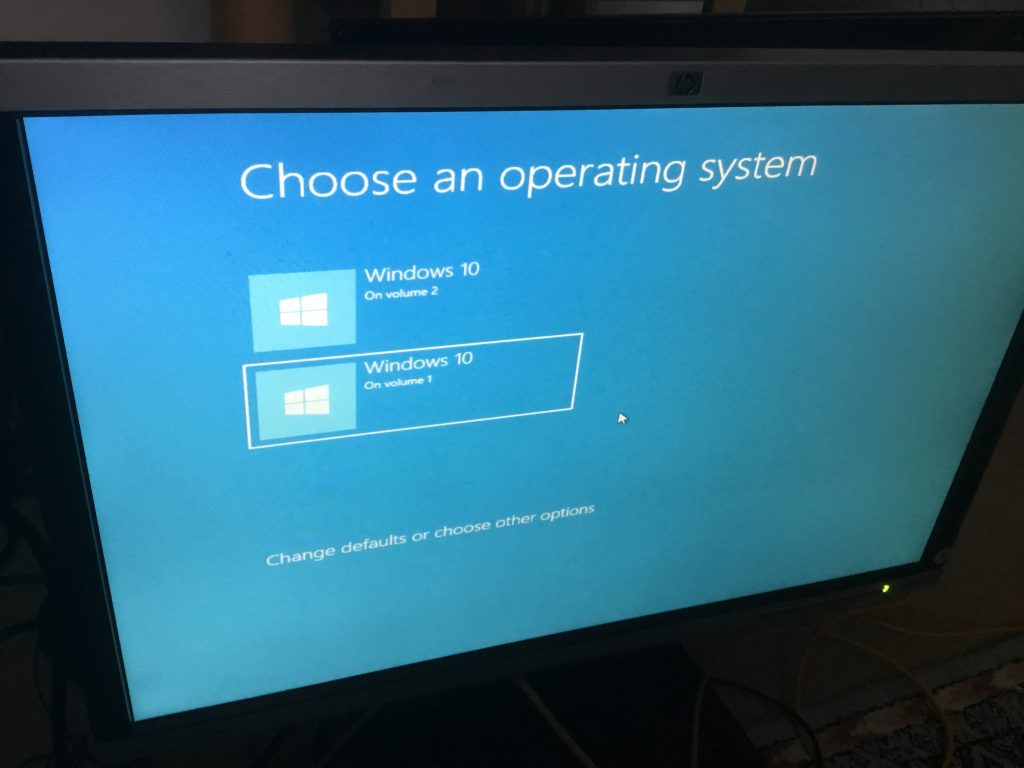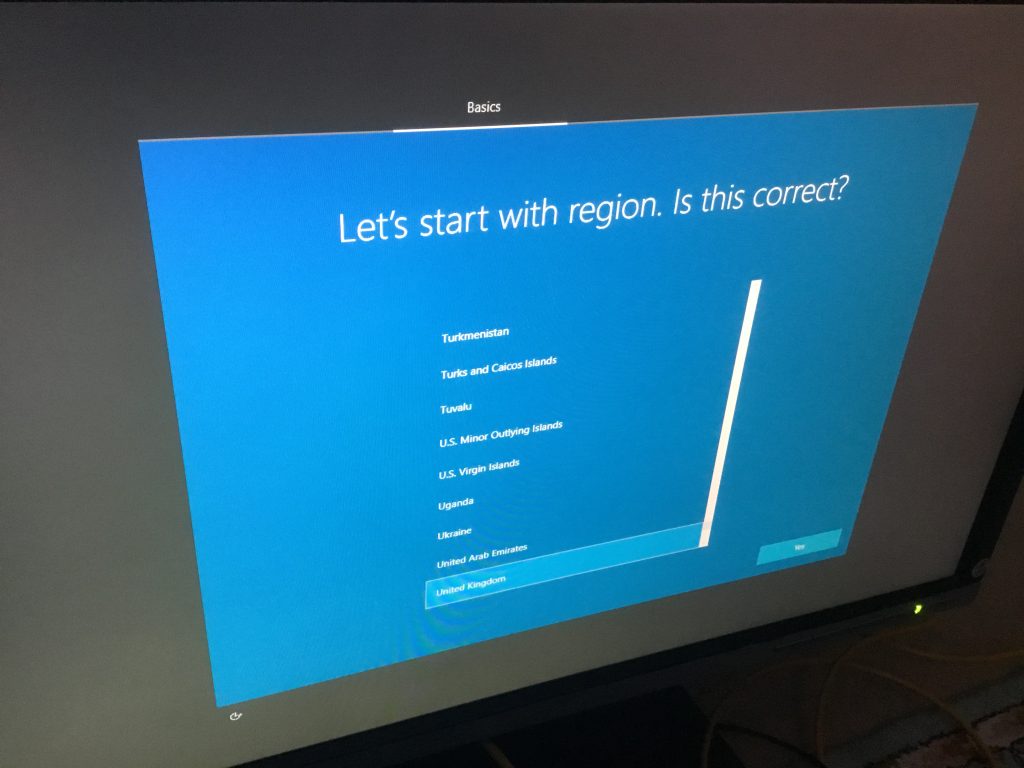OT and IT: What’s the Difference?
Information Technology (IT) is a familiar concept to most modern office workplaces encompassing the products and networks providing data-centric computing, supporting various business functions such as finance, personnel, management and administration. This has grown to being fundamental to corporations large and small, and continues to rapidly develop in scale and capability.
By contrast, Operational Technology (OT) is understood by utilities, transport, manufacturing and other industrial sectors, as encompassing an array of systems engineering, event monitoring and process control to facilitate operations. Historically, the technologies and products used to implement the required infrastructure have been bespoke and separate from other corporate systems.
The growth of standardisation
With the explosion of computing devices, the internet and communications generally, the underlying IT hardware and software have become ubiquitous and standardised. The majority of businesses now deploy products and networks which are interchangeable with most other global corporations, bringing overall costs down, increasing ease-of-use and enabling global inter-operations.
In recent years, there has been a trend to capitalise on these developments by seeking to replace old OT bespoke systems with widely available and deployed IT products.
The problem with convergence
Despite the advantages brought by a move to using IT technologies to fulfil Operational infrastructure needs, there are some draw-backs.
Although no-one wants systems to fail, and high performance is often a key requirement, in traditional OT systems, there is an emphasis on availability, reliability and ‘mission-critical’ operations, dictating deterministic technologies which standard IT products are not designed to provide. The packet-oriented ‘best-efforts’ nature of TCP/IP networking solutions is not sufficient to provide the performance required. Some operational systems have specific timing requirements, utilising PDH and SDH TDM-based technologies to deliver signalling and tele-protection information.
For years, ‘security’ against ‘remote attacks’ was not an issue, because most OT systems were regionally based and not connected to the wider world. And even those with remote monitoring and control tended to use bespoke equipment which was not widely understood or utilised by non-specialists. With a move to going ‘on-line’, and utilising ‘standard’ IT equipment to fulfil OT requirements, this is no longer necessarily the case. Which brings the possibility of outages due to system or denial of service attacks. ‘Cyber-security’ in recent years has needed to become part of the considerations for OT infrastructure, learning from the experiences of threats to IT systems and ‘denial-of-service’ attacks.
And whilst modern IT communications bring gigabit data bandwidths, OT data needs have remained modest, often to fulfil the unchanged monitoring requirements for an enormous existing deployed network of slow-speed kilobit data devices, such as pumps, valves and actuators.
In short, the needs and desires of businesses for computing devices, networking systems and global communications to provide ever-increasing bandwidth and application support continues to diverge from the requirements of industrial operations, requiring availability, compatibility and mission-critical performance.
Future trends
Whilst vendors of networks, computing and communications continue to develop advanced technologies to meet the growing needs of IT for businesses, the desired ‘convergence’ to replace OT systems continues to be a work-in-progress.
OT systems tend to be built with longevity as a priority over cost of ownership, due to the challenges of replacement once in continuous operation. Whereas IT products are often ‘written down’ and replaced over a much shorter timescale, with a view to taking advantage of continuous developments to provide higher performance and productivity.
Consequently, technologies that are considered ‘legacy’ by IT professionals continue to be maintained and even further deployed as trusted and proven OT systems to fulfil operational needs.
Your operational systems requirements
@YellowsBestLtd would like to know your infrastructure goals, deployment experiences and maintenance challenges and how we may assist you to fulfil your OT and IT requirements, for both new and existing operational systems. We look forward to understanding your needs for technical support, solutions sourcing, repair services and equipment spares.